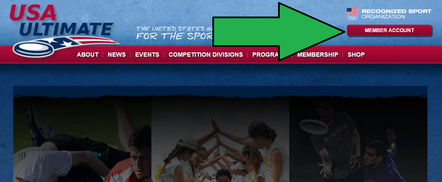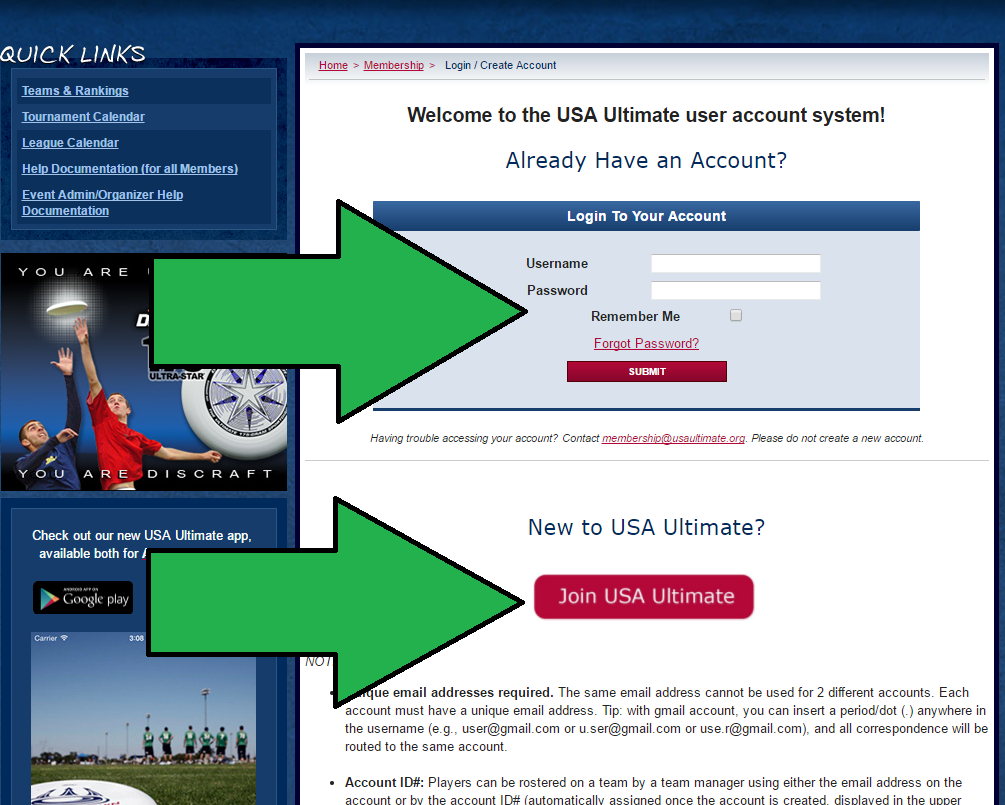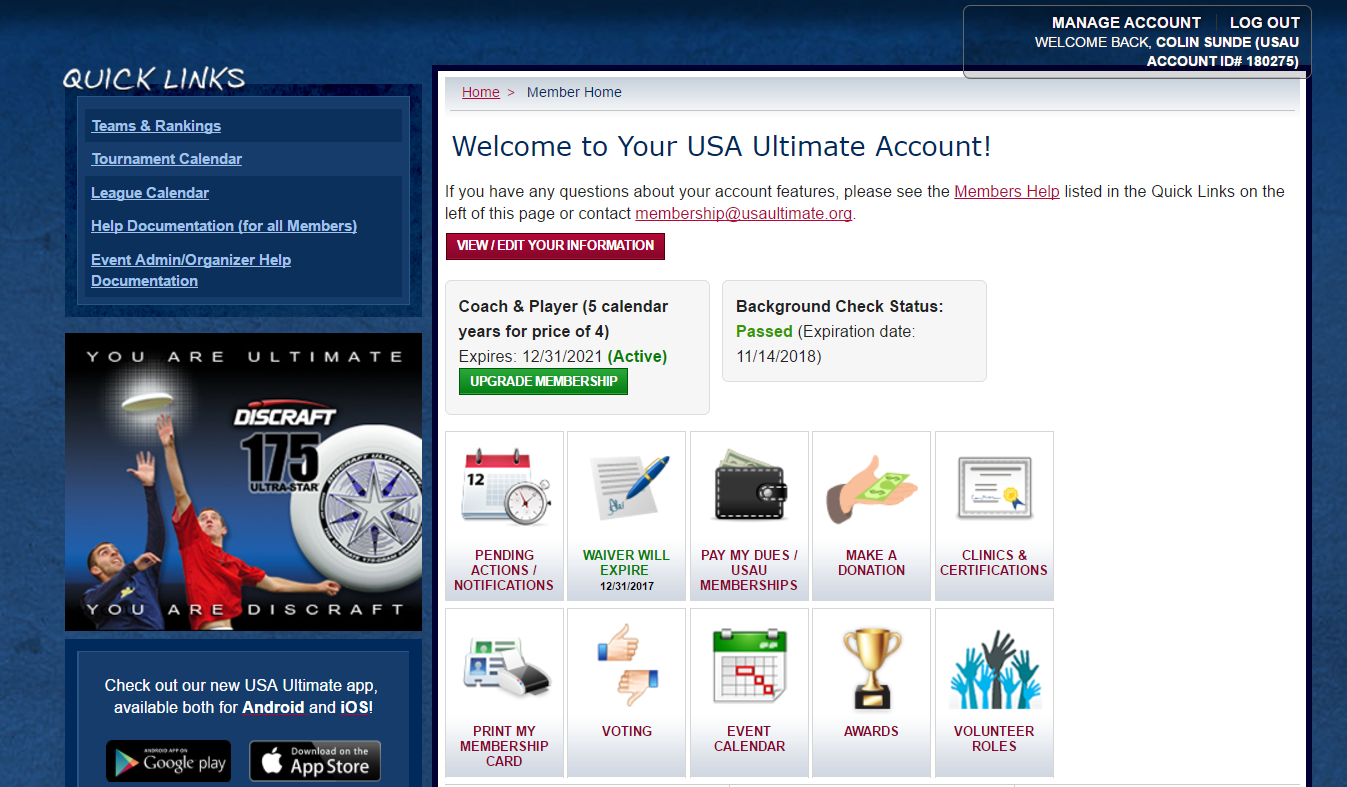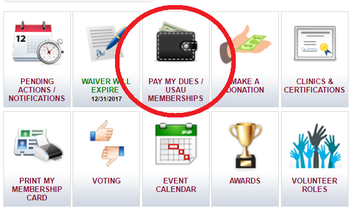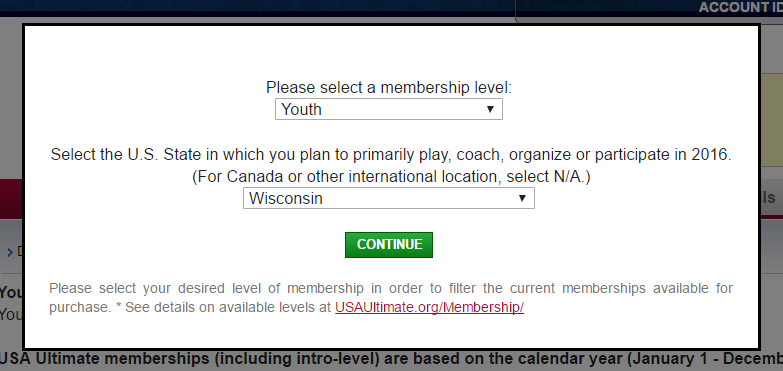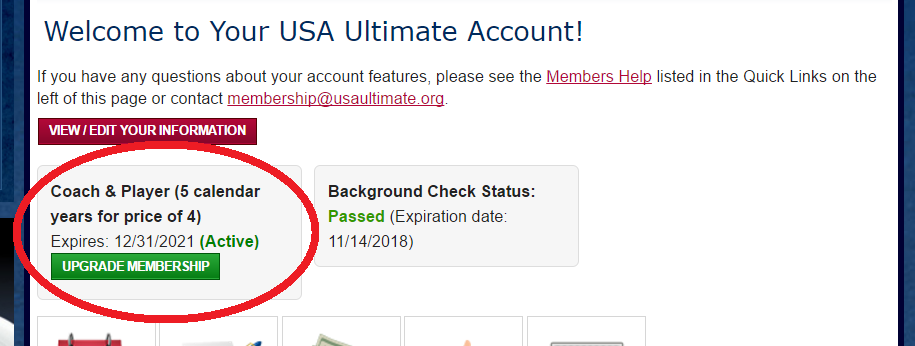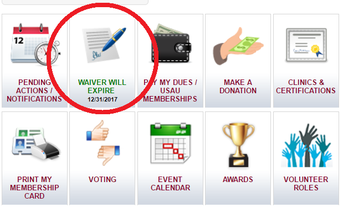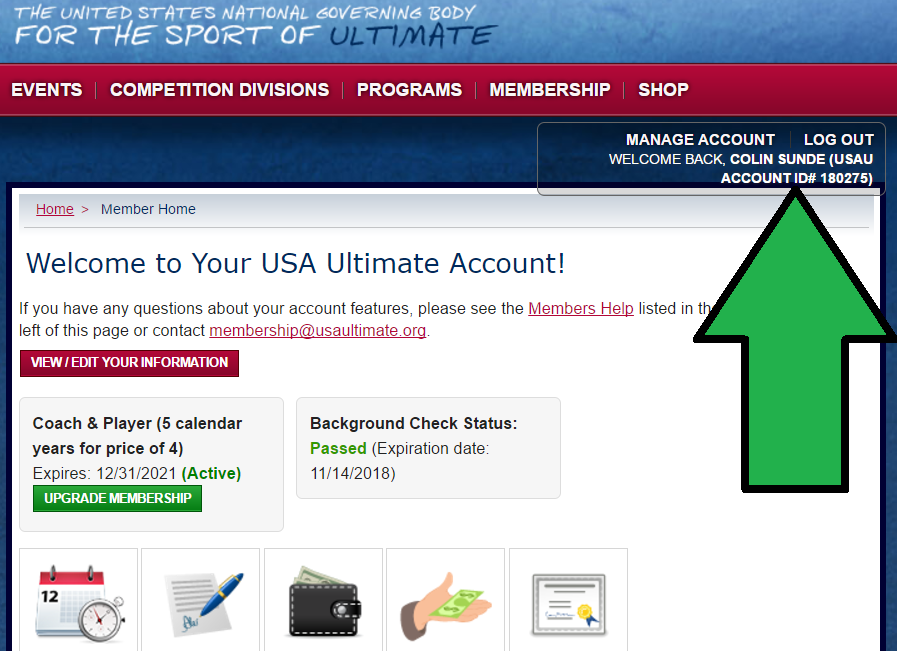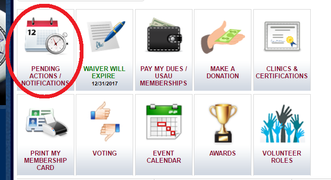USAU Membership
What is USAU?
USAU stands for USA Ultimate, and is the National Governing body for the sport of Ultimate. It is a non-profit that regulates and gives structure to the sport in America. They ensure games, teams, and coaches are correctly playing the game. They offer clinics for coaches and tournament directors, ensure teams have chaperones and coaches that pass background checks, make National Teams that go compete internationally, sanction our Madison League and most of the tournaments we go to, and promote the sport and its ideals to the players.
Why do I need a Membership?
The Madison High school League, along with most of our tournaments, are sanctioned by USAU; meaning that players will need a USAU membership and will need to be rostered on a team to be allowed to play in these games.
How to get a USAU membership
1. Go to the USAU website, and click on the red "Member Account" button in the upper right 2. If you already have an account, Log in and skip step 3; If you are signing up for the first time click "Join USA Ultimate" 3. Create Account (then log in) 4. You should now be at the Member Homepage. 5. Click on "Pay My Dues / USAU Memberships" button 6. Select Youth, and Wisconsin If it is your first membership and between AUG-Nov you can select "Youth Intro" and pay a reduced rate. 7. Pay your dues I don't remember what happens here, but your member homepage should now reflect that you have paid. Youth is $34.50 Youth Intro is $17.50 (only Aug-Nov) 8. Click on "Waiver" button 9. Agree to the waiver I don't remember what you have to do here, but the button should now reflect that you have signed it. 10. Give me your Account ID# Fill out the Player information form with all of your info including your USAU ID# 11. I will add you to the team This may take up to a week. If I haven't added you after a while, contact me and tell me to add you. 12. Confirm your spot When I add you, you will get an email to confirm your spot on the team. Either do it through the email, or log into your account and confirm it through the "Pending Actions / Notifications" button. |